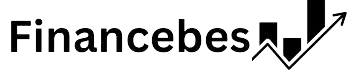Yahoo Finance Symbol Lookup is a handy tool for anyone interested in the stock market or financial investments. This feature allows users to quickly find and identify the unique symbols or tickers associated with publicly traded companies, exchange-traded funds (ETFs), and other financial instruments.
Whether you’re a seasoned investor or just starting, knowing the correct symbol is crucial for tracking financial data, including stock prices, performance history, and market trends. By simplifying the search process, Yahoo Finance makes it easier for individuals to access vital information, helping them make informed decisions in their investment journey.
In this article, we will discuss the yahoo finance symbol lookup, its importance and its usage.
Understanding Yahoo Finance Symbol Lookup
Yahoo Finance Symbol Lookup is a tool that helps you find the unique codes used by the stock market for companies and financial products. These codes are called “symbols” or “tickers.” Think of it like a dictionary that helps you match a company’s name with its unique stock market code.
For example, if you want to know the code for Apple, you use this tool, and it tells you that Apple’s code is “AAPL.” This is really helpful for people who want to buy or sell stocks because they need to know these codes to do so. It’s like looking up a word in a dictionary to find its meaning, but instead, you’re looking up a company to see its stock market symbol.
What Are Ticker Symbols?
A ticker symbol, often just referred to as a ticker, is a short alphanumeric code assigned to a security. These symbols are displayed on stock exchanges and financial platforms, allowing for concise identification and tracking of various investments. Understanding the structure of ticker symbols can provide valuable insights:
- Company Stocks: Typically, ticker symbols for companies listed on major exchanges like the New York Stock Exchange (NYSE) or the Nasdaq Stock Market consist of 1-4 letters. These letters often represent the company name or a recognizable abbreviation. For instance, Apple Inc. trades under the ticker AAPL, and Microsoft Corporation uses MSFT.
- Mutual Funds and ETFs: Mutual funds and exchange-traded funds (ETFs) generally have more extended ticker symbols, often exceeding four letters. These may include the fund name or a combination of letters and numbers. For example, the SPDR S&P 500 ETF, which tracks the S&P 500 Index, uses the ticker SPY.
Beyond these basic structures, additional characters can be present in ticker symbols, signifying specific share classes or security types. However, for most basic investment research, understanding the core company or fund name association with the ticker is sufficient.
Importance Of Yahoo Finance Symbol Lookup
Ticker symbols are like unique nicknames for companies on the stock market. They’re a bunch of letters, like AAPL for Apple and GOOGL for Google’s parent company, Alphabet Inc. Yahoo Finance’s symbol lookup tool is beneficial because:
- It makes it easy to find a company’s ticker symbol just by typing its name. This allows you to quickly access all sorts of financial information about the company.
- It saves time because the stock market moves fast. Finding a symbol quickly can help you make decisions faster, which can be really important.
- It’s great for learning if you’re new to the stock market. It helps you get to know more about companies and how the stock market works.
- It gives you info from all over the world. This means you can find out about companies and stocks from many different countries, not just where you live.
So, Yahoo Finance’s symbol lookup is super helpful in saving time, learning, and keeping up with the global market.
How To Use Yahoo Finance Symbol Lookup?
Using Yahoo Finance’s symbol lookup feature is an easy and effective way to access detailed financial information about a specific company or ticker symbol. Here’s how you can use this tool step by step:
- Open Yahoo Finance: First, open your preferred web browser and navigate to the Yahoo Finance website.
- Locate the Symbol Lookup Tool: At the top of the Yahoo Finance homepage, you’ll find a search bar. This is where you can begin the symbol lookup process.
- Enter the Company Name or Symbol: In the search bar, type the name of the company or the ticker symbol that interests you. As you enter this information, Yahoo Finance will offer suggestions below the search bar to help you find your desired company more quickly.
- Select the Correct Symbol: From the suggestions provided, click on the appropriate company or symbol. Suppose you are still deciding which option to choose. In that case, Yahoo Finance offers additional details like the company’s full name, the stock exchange on which it’s listed, and its country of origin to aid your selection.
- Explore Financial Data: After selecting a symbol, Yahoo Finance will direct you to that company’s specific page on its platform. Here, you can delve into a wide range of financial data and resources, such as current stock prices, historical charts, financial statements, expert analysis, and the latest news related to the company.
By following these simple steps, you can efficiently utilize Yahoo Finance’s symbol lookup to gather comprehensive financial information and insights about companies of interest.
Tips For Effective Use
- Use Filters: If searching for a common name leads to multiple results, use filters like the stock exchange or country to narrow down your search.
- Check the Exchange: Some companies are listed on multiple exchanges, so ensure you’re looking at the right one for your investment needs.
- Explore Related Features: In addition to symbol lookup, Yahoo Finance offers other tools, such as portfolio tracking, financial news, and market data, that can complement your research.
- Mobile Access: For on-the-go access, consider downloading the Yahoo Finance app for quick symbol lookups and market updates.
Advantages of Using Yahoo Finance Symbol Lookup
There are several compelling reasons to utilize Yahoo Finance symbol lookup for your investment research:
- Convenience and Accessibility: The tool is readily available online, so it can be used from any device with an internet connection. There’s no need to download additional software.
- Comprehensiveness: Yahoo Finance provides a wealth of information on a single platform, eliminating the need to visit multiple websites to gather data.
- Real-Time Data: Access to real-time or delayed quotes (depending on your settings) allows you to stay informed about market movements.
- Customization: You can personalize your experience by adjusting quote delays and selecting which financial data points you want to see.
Conclusion
Yahoo Finance symbol lookup is a powerful tool for anyone interested in the stock market. Whether you’re a seasoned investor seeking quick access to stock symbols and financial data or a beginner looking to learn more about the financial world, this feature provides an invaluable resource.
By understanding how to use it effectively, you can streamline your research process, make informed decisions, and stay ahead in the dynamic and exciting world of finance.
FAQs
How can I find a stock symbol?
To locate a stock ticker symbol, explore online financial resources, visit the official company website, browse the stock exchange’s website where the company is listed, or consult a financial advisor or broker for assistance.
What is the ticker symbol for Yahoo?
The ticker symbol for Yahoo! Inc. (Market Maker) is YHOO.
How can I add symbols to my list in Yahoo Finance?
To incorporate symbols into your Yahoo Finance list, follow these steps:
- Navigate to the “Lists” section on the Home screen and select the list you wish to augment.
- Click the “Add” icon located in the upper right corner.
- Look up the symbol you want to add, select it, and then tap on it to include it in your list.
- Confirm your action by tapping “Done.”
How do I organize the symbols in my Yahoo Finance list?
To rearrange the order of symbols within a list on Yahoo Finance, please do the following:
- Choose the list you’d like to organize.
- Click on the “More” icon found in the upper right corner.
- Select “Edit symbols.”
- Utilize the Reorder icon next to a symbol to adjust its position within the list by pressing and dragging it.
- Click “Save” to apply your adjustments.